The world of web analytics is vast and profound, with many acronyms, statistics, and confusing metrics that are exceptionally hard to decipher.
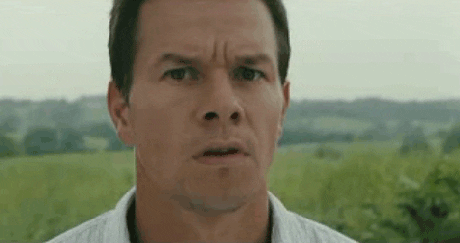
And Google Analytics is certainly no exception, especially with the most recent release of Google Analytics 4.
Just when you thought you kind of sort of had some things figured out in Google Analytics, they throw a wrench at you with the recent release of GA4. And there are a lot of changes to unpack.

So, if you’re feeling a bit lost, first of all, take a deep breath because you’re not alone. Sit back, relax, and read up as we explain the most important new features for you and reveal exactly how you can harness their power to grow your business.
What Changed in Google Analytics 4?

GA4 was designed to have a higher degree of flexibility, improved graphics, and more robust features than its predecessor. The biggest change is how GA4 interacts with and collects data in comparison to Universal Analytics (UA).
Universal Analytics uses a slightly different collection method than GA4 does. While UA typically measures and reports statistics based on user sessions and pageviews, GA4 categorizes every user interaction as a separate event, be it page views, conversions, or clicks.
So what does that mean in the overall gist of things? Well, consider that you threw a massive party in the Hollywood Hills. Rather than reporting on the total number of visitors who came to your party, purchased your alcohol, or left before stepping foot into your house, you could track where a user went over the course of the night, what that user purchased, and which demographic they belonged to.

So, in terms of GA4, this means that GA4 statistics are considerably more focused on the user journey as opposed to the overall page visitors. Thus, you’re able to more accurately track users who engage in different activities on your website, as opposed to just the total users.
The Most Important GA4 Metrics to Pay Attention To
Metrics are quantitative statistics used to measure a user’s activity during a browsing session on your website. This occurs from the second they enter your site to the minute they leave or remain inactive for 30 minutes or more. Most of the key metrics from UA were migrated over to GA4, but there are some new updates and changes worth explaining.
Let’s review the key statistics and updates you should utilize in GA4.
Engagement Rate
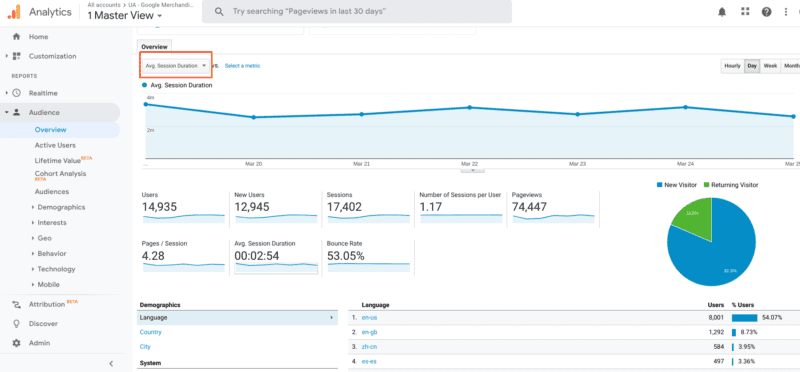
What It Is: An engaged session is considered to be any user session that lasts for at least 10 seconds, includes two different page views, and has 1 conversion event (which is a user completing a desired action such as subscribing to a newsletter, purchasing an item, etc.).
What it Means: Essentially, engagement rate is a measure of your audience’s interaction with your content. A low engagement rate isn’t a good sign and is usually a strong indicator that something about your page isn’t resonating with your audience.
Tip: Consider reevaluating your UX, copy, and/or graphic design to encourage a design that is more conducive to your site’s conversion goals.
Conversion Rate
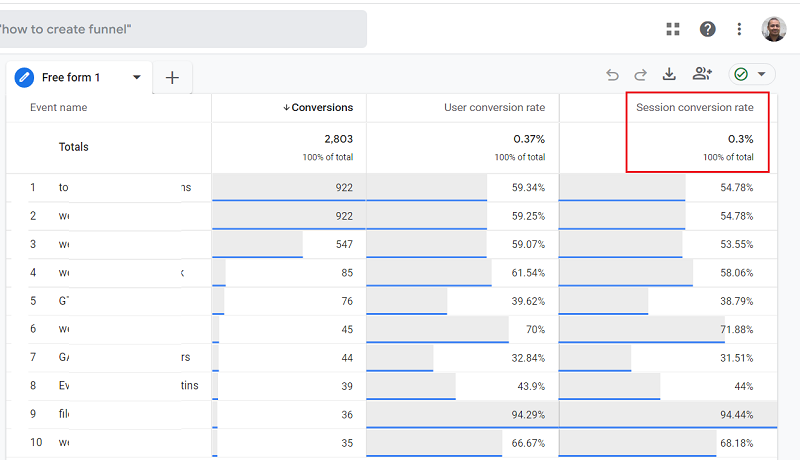
What It Is: The conversion rate is the ratio of users who complete a desired action (i.e., making a purchase, booking an event, signing up for your email newsletter) on your website. GA4 allows you to specify which conversion event you wish to measure, making it easier than ever to measure the results of specific campaigns.
What It Means: Conversion rate measures the overall ROI of your marketing efforts and provides critical insight into the effectiveness of your website as a whole. It gives you a direct peek into how well specific aspects of your website function and can help you understand which user flows may need revising.
Tip: If certain conversion events have a lower conversion rate, consider revising the call to action. Simple A/B testing of your CTA can prove exceptionally valuable in determining the clarity of your messaging.
Acquisition Source
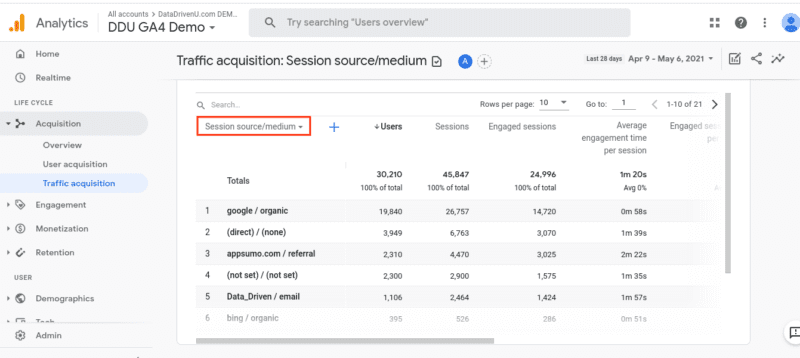
What It Is: Acquisition source, as the name implies, measures where your website’s visitors were acquired. This can include things like social media sources, search engines, or direct traffic. By accessing site backlinks and tracking, Google Analytics is able to determine where each user came from before making their way to your website.
What It Means: By understanding which channels are directing the most traffic to your site, you can further concentrate your targeted efforts with those channels and boost marketing efforts in all of the right places.
Tip: Consider dropping any paid acquisition sources with subpar results and concentrating those efforts elsewhere. Influencer marketing and organic advertising may provide better results.
Events
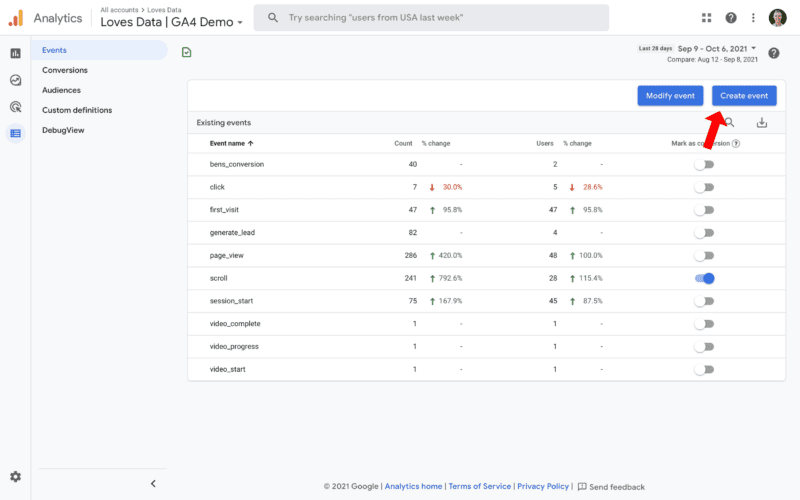
What It Is: In GA4, events can be any action that you wish to be tracked (aside from page views). This can include things like form downloads, button clicks, or video plays. Essentially, with the update to GA4, anything and everything is considered an event. There are four particular types of events that are important to distinguish, including:
- Recommended Events– Recommended events can be found in your standard reports and are typically only used when you run a specific type of event like a purchase or generate_lead event.
- Enhanced Measurement Events– These types of events don’t need extra coding changes and can be found when enhanced measurement is allowed for web data streams.
- Automatically Collected Events– As long as you have GA4 installed, these types of events are collected by default.
- Custom Events– Custom events will not show up in your standard reports unless you define them. However, additional measures will still need to be taken to extract meaning from their reports, such as custom explorations or reports.
What It Means: Events allow you to discover which elements your site users interact with most and which aren’t as successful. This enables you to better optimize your site to improve user conversions.
Tip: If certain events generate poor results, then it’s time to do a full-scale analysis of your user flow and UX design. Perhaps users are having trouble finding certain buttons or are unsure of their purpose. Consider running user surveys to find out where potential trouble spots and frustrations are happening so that you can better optimize your site.
Sessions Per User
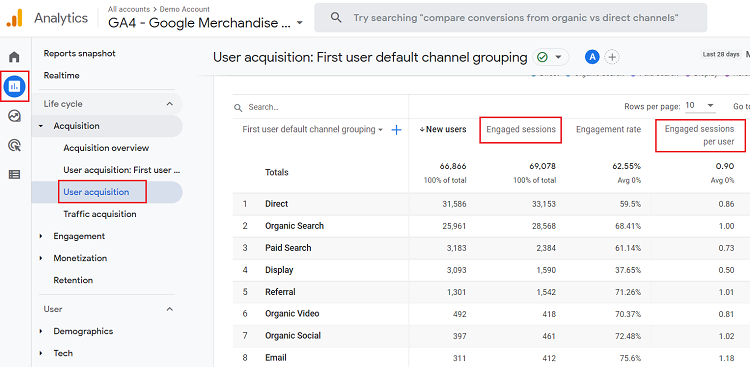
What It Is: In a nutshell, this metric quantifies how often users return to your website. It’s a measurement of the average number of unique visits a person makes within a certain time period and is calculated by dividing a website’s total sessions by the number of users.
What It Means: Sessions per user are a valuable tool for gauging brand loyalty. If customers are continually returning to your website, then it means they’re interested in your products, mission, or overall messaging and that something about your brand is really sticking with them.
Tip: If your sessions per user number are low, then it’s time to rethink the ways your website and marketing strategy are equipped to hook your audience back for more. This could take the form of a weekly blog, new and exciting monthly product launches, or some type of special promotional deals that are blasted out via your email newsletter.
Pageviews
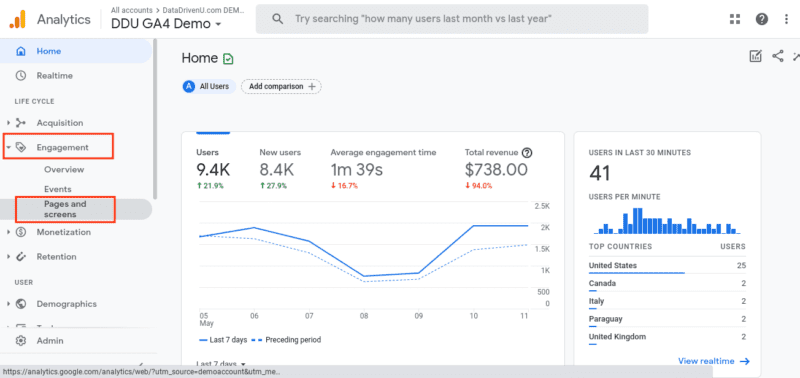
What It Is: Anytime a page loads for a user, it’s considered one pageview. Pageviews is a metric that measures the total amount of times a particular page is seen by visitors. While a single user may have multiple pageviews, when they visit 5 or more pages, it’s then referred to as a session. While UA used to track web and app page views separately, GA4 now combines both statistics together.
What It Means: Pageviews are the perfect metric for deciphering what’s popular on your website. It shows which pages are resonating with users and which pages might be getting lost in the shuffle.
Tip: There are certain pages that you can expect to receive fewer views than others—for instance, the “About Us” page. And that’s not really anything to be concerned about. BUT, if vital pages, such as your cart checkout page, your contact forms, or your newsletter subscription forms aren’t being found, then it’s time to take a look at your site and understand what’s going on beneath the surface, whether it’s loading difficulties, poor site architecture, or something else.
Final Thoughts
Honestly, Google’s metrics aren’t exactly easy to decipher, and with the latest GA4 changes, it’s understandable if you’re still having trouble keeping up with all of the changes.
Website metrics aren’t just about collecting data; they’re also about making informed decisions to drive business growth. With these insights, you can refine your social media strategy, optimize campaigns, and maximize your return on investment. Remember, in the world of websites, what gets measured gets managed, and what gets managed gets results.
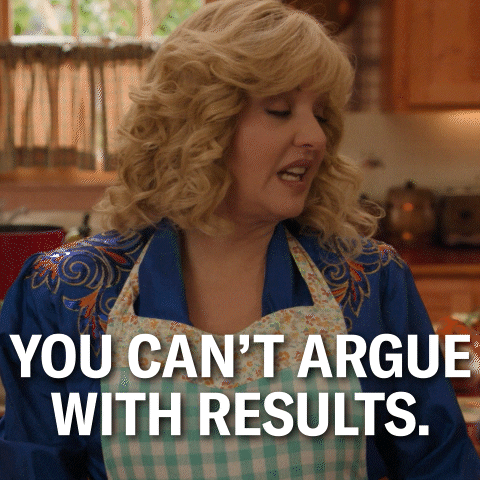
If you’d like some extra help cutting through the madness, the team at Tangible is happy to lend a hand. We stay on top of the latest changes in website analytics so that you don’t have to, ensuring that your site is optimized at every turn. Contact us today to schedule your free consultation!
Do you ever find yourself reminiscing about the good old days when you would go home from school, blast your favorite Jimmy Eat World album, and write vengeful, yet emotionally vulnerable posts secretly dedicated to your ex on your MySpace or Xanga page? Yeah… neither do we…

Years later, have you found yourself thanking the high heavens that no employer has ever successfully been able to hunt down the sophomoric rantings of your former, hormonally overactive self? Well, we’re here to let you know that it probably wasn’t for a lack of trying.
Any good employer does a good Google search before hiring a new team member. The reason they can’t find you? It’s probably just because your SEO game was… let’s say, below par.
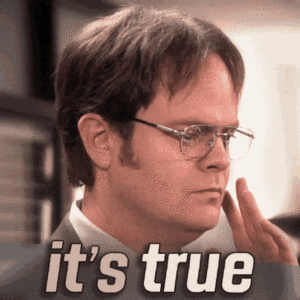
What is SEO?
So what exactly is SEO, and what can it do for your business, or for that matter, your Tumblr account from 2005? SEO simply defines which results appear in the almighty chain of the Google search hierarchy.
We know, we know. SEO sounds scary, it’s full of weirdly technical terms like “Largest Contentful Paint,” “Garbitrage,” and “Astroturfing.” But when you actually start to understand what SEO terms describe, you’ll realize a trend—they’re overcomplicating a terribly simple concept. At its core, search engine optimization really just boils down to labeling your HTML elements properly, creating important content, minimizing your page’s load time, gaining clout by having other websites link back to your website, and practicing good UX design.
Ultimately, SEO determines who finds your website and how they got there. Spoiler alert: they found it through Google.
And while we can almost certainly guarantee that your old Tumblr page dedicated to the latest spottings of Kiefer Sutherland next to a Christmas tree won’t result in many SEO hits (errrrr… then again, it might?), it’s at least important to know the reasons why.

Let’s delve into some of the biggest SEO marketing trends in 2022 that you should be taking advantage of!
SEO Trends for 2022
1. Design with a Mobile First Mindset
Google is constantly updating its search engine algorithm, which is important because these updates can often affect a page’s search engine rankings. One of the biggest updates to the Google algorithm came in 2019 when Google first announced it would prioritize websites designed for mobile platforms first. This meant that pages with non-responsive designs which only loaded properly on desktop screens (and not on phones) would take a backseat to more mobile-friendly pages. This also means that it is now vitally important that your website is designed for mobile audiences first. If your website isn’t responsive, then your search engine ranking will suffer. Phones are the wave of the future people…. And guess what? The future is now.
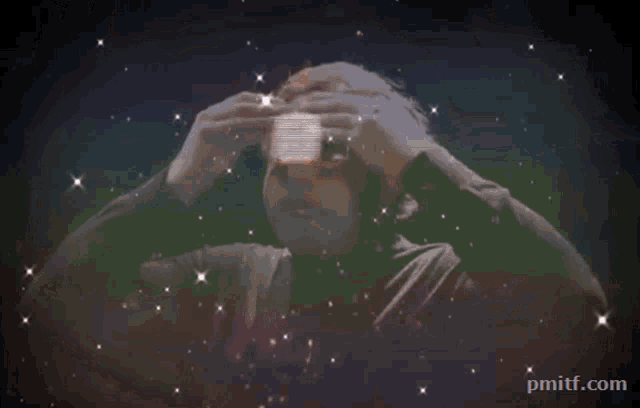
2. Create Relevant, High-Quality Content
We cannot stress enough that posting high-quality content is absolutely the most important thing you can do to boost your SEO ranking. Once you have hooked a user onto your website, it’s time to reel them in, and high-quality content is designed to keep them on your website for as long as possible. Informative, interesting, and new content is key. Just like any good advertising executive, you need to create a product that your audience will continue to want. What was your audience searching for when they landed on your webpage? Does your webpage provide them with an answer to their question? Does it provide them with even more related information that they can continue to explore? If it doesn’t, then go back to square one.
3. Label Your Header and Title Tags Properly
What’s in a name? While that cute, quirky title that’s offbeat and a little weird might seem like a good idea (do you know how hard it was not to title this article, “Great Googly Moogly, Batman!: An Expose on Googling Yourself), it’s actually going to hurt your SEO. Yeah, yeah, we know you’re a young, aspiring writer who wants to rebel from societal standards with off-kilter references that no one understands, but show some restraint, buckeroo. Because it’s hurting your SEO. That’s right, titles matter. And it turns out, so do subheading titles (or if you want to get nerdy, your H1 tags to be specific). Google’s latest algorithm will now replace some sites’ titles with their H1 tags in an attempt to generate better title names for websites. Every word counts. And it’s not just titles, all of your metadata counts, especially when it comes to your HTML script. We know that alt-tagging images seems sooooo annoying, but ultimately, it’s going to make your images appear in search results, which brings visitors to your page. And we absolutely mean it when we say that every word matters. If your business is called “Selfish Love” don’t use a URL that’s called shellfishlove.com. Splurge for that proper URL domain name.
4. Create Good Information Architecture
Organize, organize, organize. Like the great Marie Kondo once said, “Keep it simple, stupid.” Ok, so maybe it wasn’t Marie Kondo who said that, but she’d definitely still be okay with us attributing it to her. Regardless, the same principle applies to your website. Pages should be easy to find. You shouldn’t have to go to page three of your “About Us” page to find a link to contact a business. That’s why people leave bad Yelp reviews. Well that, or they’re just customers who weren’t actually right. It’s also why Google will rank your website lower. Invest in someone who understands good UX design and proper information architecture when designing your website. Just like Marie Kondo, Google appreciates a website that lives in an organized, uncluttered space.

5. Build Backlinks
When in doubt, go chase clout. You may mock them in public, but influencers are basically rocket scientists when it comes to understanding the importance of backlinks. Popularity amounts to the people you know talking about you. That same principle applies to your website too. This means finding other important people to post links to your page on their website. Unlike influencers, however, buying those likes or backlinks will cost you. Google can tell when your site is being shelled out by low-quality websites for backlink love, so pick and choose your friends wisely.
6. Optimize Page Speed
I mean, this one’s pretty self-explanatory, but basically, the longer your site takes to load, the more likely someone is to leave your page. And ain’t nobody got time for that! So don’t bog your website down with oversized images, overly complex graphics, and fancy fonts that have to be compressed down. Take time to ensure that your website takes less time to load than your competitors.
7. Check Your Page’s Core Web Vitals
As part of a 2020 update, Google started considering a set of measurements called Core Web Vitals. Core Web Vitals essentially applies quantitative standards to measure the quality of a site’s UX design. using three metrics—first input delay (which measures interactivity), largest contentful paint (measures loading performance, actually the real name), and cumulative layout shift (measures visual stability). In doing so, Google is hoping to prioritize a user’s experience into their SEO rankings.

Final Thoughts
While SEO trends may seem daunting or intimidating to keep up with (we’re still trying to keep track of whether or not high-waisted jeans are still in fashion), it doesn’t have to be!

SEO is about making sure your website stays visible to search engine users. Afterall, website visits equal conversions for your business. And while the Google algorithm may constantly be updating and changing small factors in what makes your website visible on its search results page, a few factors never change: good UX, a strong backlinking game, and high-quality, informative content. Master those three elements, and then you can finally start to focus on keeping your website up-to-date with the latest and greatest SEO trends!
If you are still confused or simply want someone to audit and update your website SEO, we’re always here to help.
With roughly 1 billion people worldwide using Instagram, it’s SO easy for your content to get lost in the crowd—and we all know that low visibility means poor engagement. That’s why having a solid Instagram SEO strategy is a MUST. By implementing Instagram’s SEO best practices, you can tap into your users’ searches, make your business more discoverable, and increase engagement. Sounds exciting, right? (Please say yes. Otherwise, we wrote this blog for nothing.)
Maybe you’re thinking, “Wait, what’s SEO?” or, “I thought SEO was only for Google….” If that’s you, you’re not alone. And don’t worry—we’ve got you. SEO is short for Search Engine Optimization. It’s basically how discoverable (or searchable) your business is online, and there are a ton of factors that go into good SEO. We’ll have to write a blog on that one next month.
Most people only associate SEO with search engines like Google, but Instagram has its own search functions built directly into the app. And believe us, you want to be discoverable! That’s how you grow your audience and get new leads, and new leads and a growing audience mean more of what we are allll looking for—sales.
So, let’s look at some helpful tips on how to improve your Instagram SEO.
1. Optimize your profile
Want to make Instagram search work for you? Optimizing your profile is a great place to start! Try using keywords in your username and profile! For example—if you own a bakery, you would try to use the word “bakery” in your username and then follow that up with secondary keywords like “brownies,” “cookies,” or “wedding cakes.” Secondary keywords catch users who may not be searching via your primary keyword but may be interested in your product or service.
If you already have an established brand name, there are some limitations when using keywords in your username for brand consistency. So instead, look for an opportunity to use keywords in your profile name.
2. Write descriptive captions with keywords
A couple of years ago, users could only search for content on Instagram using hashtags or profile names. Oh, how the times have changed! Now users can search and discover using keywords, with result pages including posts, Stories, Reels, and accounts you may be interested in—that’s why writing short, descriptive, but straight to the point captions with strategically placed keywords is essential.
Descriptive captions aside, keep in mind that you’re still writing captions for people to read, so overstuffing a long-winded caption full of obviously placed keywords would not be ideal. We guarantee your followers won’t appreciate it either. Keep it authentic!
3. Use the power of the hashtag to your advantage
Before keywords came into the picture, hashtags were the go-to way to search for content—which is why they still play an important role in Instagram SEO and business discoverability. To get the most out of your hashtags, BE STRATEGIC. Try using a blend of business-specific hashtags, local-to-you hashtags, keyword hashtags, branded hashtags, and trending hashtags to increase your discovery chances.
If you’re unsure what hashtags would be best for your business, a quick Google search can help you find a hashtag research tool. (Or we can help!)
4. Use Instagram’s Alt text feature
The Instagram Alt Text feature is a great way to create content that’s more inclusive and accessible to the hearing impaired. It also allows you to add more in-depth descriptions to your posts in the event that your post images fail to load (Hey, glitches happen!).
Another great benefit of using the Alt Text feature is that Instagram can use it to better figure out what your post is about—meaning it can better determine if your post is relevant to a specific search result, giving your post more reach.
If you’re in a pinch, Instagram automatically generates Alt Text for you. However, the automated text will never be as rich as the one you write, so if you’re able, take time to write your Alt Text and sprinkle in some keywords there, too!
5. Be consistent
Lastly, and maybe the simplest of the five tips—be consistent. Consistently implementing your SEO best practices shows the almighty Instagram algorithm you have staying power! It proves just who you are and the value in what you provide to their platform, which in turn makes the algorithm want to allow relevant users to find your profile and content when searching on Instagram.
You’ll reap the benefits of greater discovery and reach in no time at all if you keep a consistent SEO message about your business!
Final Thoughts
If your goal is to build a strong community of followers on Instagram, having a solid SEO strategy is an absolute necessity. We know that trying to wrap your head around an SEO for your business can be overwhelming, but you can believe us when we say it’s worth it!
Need some help with your Instagram SEO strategy but are unsure of where to start? Our team can help! Drop us a line—we would love to talk to you and help you create a plan that works for your business.
There’s no denying that website homepage content is extremely important for every single business. In fact, your site’s content is one of the main factors that can impact conversions drastically.
There are a few well-meaning website homepage mistakes we see pretty often, so we wanted to tackle this on a blog to help out any small business owner who may be wondering why visitors are clicking off of their website, or maybe why they’re seeing a lot of traffic but no new business.
With homepage content, it’s important not to be overly vague and conceptual, but also not to get stuck in the minutia either. Sound complicated? It *kinda* is. But we’re here to help!
What Makes Great Homepage Content?
To have great homepage content, you’ll want a mix of higher level brand messages and actual information your audience wants to know. It’s important to not overfocus on information about your products or services, but also share different aspects of your business, like your story, your process, and what sets you apart from other companies like you.
In today’s world, good content just isn’t going to cut it. You need outstanding content to be set apart, not only with your target audience but also on search engines like Google.
So, how do you create amazing content that Google likes and your target audience loves? Let’s take a look.
1. Answer Questions & Overcome Objections
When starting a new website project, it’s important to begin with questions, then build your content around the answers. Before ever writing a single word of content, you need to ask important questions that define the basics.
For example: Who is your audience? What are the main concepts you’re trying to communicate? What do you have to offer? What makes you different from your competition? What do you want visitors to do once they’re on your website?
2. Prioritize Important Information
You should always format sections of the homepage so visitors will find and engage with the most important information first. It’s helpful to share the most pertinent content on the homepage because it saves users from potentially getting lost or disinterested before finding what they need. For example, the most important part of your homepage is what we call the “hero” section. It’s always first, and a good one always has a header that answers the who, what, and where questions.
After you ask the important questions, answer them in the different sections of your homepage! The content of your homepage serves a few important purposes. First, your homepage should introduce your service or product, answer the most important questions about your company and what you have to offer, and entice users to click further into the site.
3. Share Your Differentiators
- Share Your Story & Company Values – Why should people hire you or shop with you over an online service? Let potential customers know WHY you started your business and what the values are that make you different from big box or online services. If you make a logo, why should people use you over Fiverr? If you sell shoes, why should they shop with you instead of on Amazon? It’s because of YOU. So let them know who you are.
- Let People in on Your Process – Most people want to know what to expect going into a new work relationship or shop at a new store, so give them a little behind the scenes.
4. Give Clear Calls to Action
Do you know what you ultimately want your visitors to do after reaching your site? Do you want them to email you? Fill out a form? Call you? Once you answer this, visually highlight the most important calls-to-action for them. One way to do this is to use eye-catching colors with enough contrast to help primary buttons stand out—and place them in prominent locations where users can’t miss them. It’s important to make the path to this action very clear using obvious, clickable buttons for a smooth user flow.
5. Optimize Everything
After you write your outstanding content, you’re going to want to optimize it for the following:
- SEO – The secondary purpose for homepage content is SEO. The more information you share about what you do on the homepage, the more searchable your website is. You don’t have to input a book’s worth of content on your homepage (and you shouldn’t), but make sure you’re describing enough about your business so that search engines can get an idea of where to place you in their rankings.
- User Experience – Oftentimes when people think of optimization, they just think of SEO. While SEO is a huge part of optimization, it doesn’t just stop there. While this is an important factor of optimization, if you aren’t taking into account the actual users, your efforts will be largely wasted. As you optimize your content, make sure it is also user-friendly.
How do you do this?
- Include targeted keywords in your copy, titles, meta-descriptions, and tags
- Add clear calls to action after every blog post
- Use high-quality yet compressed images with alt descriptions
- Post new content regularly (i.e. blogs)
- Design user-friendly site navigation
Conclusion
A good homepage is the best first impression you can give people of your business. Think of your homepage as your modern day storefront. The more visually appealing and eye-catching it is, the more visitors will pause and really look into what you’re offering. But don’t stop there, you need to have content that is as informative and engaging as your visuals. This will not only help with SEO, but also user experience.
As always, if this feels overwhelming, or if you just simply don’t know how to write to your target audience, and you’d like someone to hash it all out with, we’d love to do that with you.
If you’re a business owner, you probably know Google reviews are important, but you may not know how to get them.
If you’ve been stumped about how to get more positive Google reviews, we can help! We’re breaking down not only how to get more Google reviews, but also why you need them.
The Benefits of Positive Google Reviews
According to a recent study, 54% of consumers said that the average star rating is the most important factor when researching a company, while 46% consider the quantity of reviews as the second most important.
Google reviews are basically modern-day word-of-mouth advertising. They’re trust indicators for many online buyers, so in short, the higher quantity and quality of Google reviews you have directly translates into higher credibility for your business.
As you get more positive reviews, you should start to see several benefits for your business, such as:
- Buyer Trust – Studies show that reviews are highly influential to consumer behavior. Buyers trust the opinions of people who have personally purchased a product or service. So the more positive feedback your brand has, the more trust you’ll have from potential customers.
- More Visibility / Improved SEO – Google uses reviews as a stamp of credibility for businesses. So, the more you have, the higher you’ll rank in their search engine results. Also, any eCommerce store with at least 100 reviews with an average 3.5 rating or higher over a 12 month period will gain a Google Seller Rating, which also increases visibility.
- Increased Conversions / Revenue – Businesses with positive Google reviews are much more likely to convert potential customers, through both the boosted visibility and the consumer trust that reviews provide. Basically, an increase in positive Google reviews should result in more conversions–whether that is calls, online purchases, or form submissions.
How to Get More Google Reviews
Are you ready for the big secret? There are two extremely important steps to get great Google Reviews. Here they are:
1. Provide a Great Product or Service.
2. Ask for a Review!
That’s it. That’s the big secret. Seems simple enough, right? ????
Most consumers tend to be passive when it comes to leaving reviews, especially positive ones. Online shoppers are far more likely to leave a negative review if they have a horrible experience! So, if a business has hundreds of positive reviews, that probably didn’t happen naturally, they just simply took the time to ask for them.
So, if you provide a great service, you may just need to give your loyal customers a little nudge, and when you do, the majority of them will be more than willing to leave you a positive Google review!
Who Should You Ask for A Review?
Before you dive in head first and ask anyone and everyone in your database to leave you a review, stop and find your biggest brand advocates and most loyal customers first.
Once you have those initial reviews, you can spread out your “ask” to the rest of your database over several months. It’s important to mention that if you go from 0 to 100 reviews in a week, Google will flag this ‘unusual activity’ as potential spam, and it may hurt you more than help. So, play the long game and it’ll benefit you in the end!
How to Curate Your “Ask”
1. Keep it Simple – It’s no secret that people are less likely to read longer emails, so if you really want your audience to get to the CTA, keep it short and sweet!
2. Be Specific – If you want 5-Star Google reviews, ask for that! If you want Facebook reviews, ask for that. Be as specific as possible to get the results you’re looking for.
3. Show Appreciation – Make sure to thank your customers for patronizing your business. Let them know how much they mean to you! And don’t forget to thank anyone who gives you a great Google review, too.
4. Create an Easy Link – Don’t expect people to leave their email app, open a browser, type in “Google,” find your business, and click “Write a Review” on their own. That’s way too many chances to lose them in the process. ???? The fewer steps the better. Did you know you can actually provide them an easy link to click and leave a review straight from your email? It’s true. Here’s a quick how-to for that.
How to Handle Negative Reviews
We know what you’re thinking— What happens if you ask for reviews and get negative ones? That’s a legitimate fear… and the reality is, it’s somewhat unavoidable.
So, if you do get a negative review or two, don’t panic! We’ve got you covered. Check out our blog on how to manage negative reviews here.
Conclusion
If you’re not currently asking for Google reviews, it’s definitely time to start! It’s an easy way to increase your online visibility and conversions.
How much time should you spend getting good reviews? Simply decide how important they are for your business… and that’s how much time you should spend getting them. And we think they’re pretty important. ????
As always, if you need help with consulting on any marketing topics, or if you need to outsource email marketing or a Google review campaign, we’d love to chat!
Content Marketing is something a lot of people talk about. It’s a buzz word in the marketing industry, but what does it actually mean?
Have you ever built a website? Did you write your own website content? If so, did you feel like you were just taking a stab in the dark? Or did you feel extremely confident in your content, only to find your website wasn’t getting traffic or converting leads?
We’ve found that in many cases, our clients have written a lot of content that never actually gets read or doesn’t convert, and they’ve been left feeling frustrated. So, we’ve come up with 3 steps to create content that actually gets seen AND actually sells.
1. Find Out What Are Your Customers Actually Searching For
Search is a great tool people use for finding products and services they need, and businesses have spent years trying to figure out how to easily be found on search engines.
Search is also a great channel for you, as a business owner, to figure out what your customers want and how they’re searching for it.
Do you know what terms your target audience is actually searching for when looking for someone in your field? Do you know what problem or pain point they are trying to solve? What is prompting their specific searches?
You can actually use Google Trends to discover what keyphrases and keywords people are using when they search for various topics. You can input a keyword or phrase, and Google will tell you how many people are searching for that phrase and will show you a list of related phrases.
One quick example: we worked with a Managed Service Partner who was looking to improve their website SEO. What we found when looking through their website analytics was that most people who were searching for what they provide didn’t actually know or use the terms “MSP” or “Managed Service Provider.” But people were actually searching for “Outsourced IT.” So we were able to help them adjust their content for their site (not to mention their Adwords) to be more tailored to what their audience was searching for. Suddenly, they saw a spike in website rankings, which significantly increased traffic!
2. Have The Information Your Potential Customers Need Once They Get To Your Site
Finding out what people are searching for so you can build your content around that is just the first, although arguably most important step in improving your website traffic and conversions. Once you’ve done the research on what keywords and topics are commonly searched in your field, you can begin to write out your website content based on that.
When writing your website copy, it’s important to write it from the perspective of what your target audience is actually searching for, especially for SEO purposes. It’s also a great opportunity to educate visitors about information they don’t know by answering their questions before they even think to ask them.
Lastly, and this is important— it’s really important for you to write your website content in a way that someone who knows nothing about your business will understand. Of course we understand that this can sometimes be hard to do, especially if you’re an expert in your industry. So, that’s why we’re here to help!
3. Write Your Website Content So That People Outside Your Field Will Connect With It
It’s extremely important that your website content answers questions your customers are actually asking, not just using high level jargon they may not even understand. When describing your business and what you offer, do it in a way your customers can understand rather than how you might talk about it to another expert in your field.
Have you ever sat down and thought about your business from the side of someone who knows absolutely nothing about your industry or the work you do? This can sometimes be a really challenging task. That’s why getting feedback from trusted colleagues and professionals outside of your field is a good practice when it comes to content for your website!
Conclusion
Once you’ve gotten to know your customers better and listened to what they need based on your website analytics data and key search phrases, you can adjust your content in a way that catches their attention, answers their questions, and drives conversions.
If this task seems daunting or you don’t know where to start, we’re always here to help.
We talk to a lot of people about websites—I mean, it’s what we do—and one trend that stands out to us is that many of our clients and potential clients have a lot of misconceptions about what makes for a good homepage. Many people believe a website homepage should be a simple, one- or two-section landing page with a navigation bar. We understand the desire for something like that (who doesn’t like simple?), but we tend to lead them in a different direction.
The fact is, your website’s homepage is often the first impression a prospective customer has of your business. A good homepage answers the questions your visitors are most likely to be asking: who you are, what you offer, and how they can engage with you. It’ll use eye catching visuals to tell your story, it will have a good amount of useful content for SEO, and it should hold the attention of visitors until they get to what they need. A good homepage doesn’t just focus on content or design or functionality singularly, but all of those things together.
What does that look like exactly? Let’s dig a little deeper.
1. Define the Basics
When we start on a new website project, we always begin with the most important questions. We first build the content around those answers, and then we move onto the design. So before ever writing a single word of content, you need to ask important questions that define the basics.
For example: Who is your audience? What are the main concepts you’re trying to communicate? What do you have to offer? What makes you different from your competition? What do you want visitors to do once they’re on your website?
Once you answer these questions, you’re on your way!
2. Prioritize Your Content Properly
After you ask the important questions, answer them in the different sections of your homepage. The content of your homepage serves a few important purposes. First, your homepage should introduce your service or product, answer the most important questions about your company and what you have to offer, and entice users to click further into the site.
Along the same lines, you should always format sections of the homepage so visitors will find and engage with the most important information first. It’s helpful to share the most pertinent content on the homepage because it saves users from potentially getting lost or disinterested before finding what they need. For example, the most important part of your homepage is what we call the “hero” section. It’s always first and it always has a header that answers the who, what, and where questions.
The secondary purpose for homepage content is SEO. The more information you share about what you do on the homepage, the more searchable your website is. You don’t have to input a book’s worth of content on your homepage (and you shouldn’t), but make sure you’re describing enough about your business so that search engines can get an idea of where to place you in their rankings.
3. Make Your Homepage Work For You
Your homepage should decrease your workload. Okay, now we have your attention. Yes, a decreased workload really is possible! But how?
You can position your homepage in such a way that it does a lot of the hard work for you. If your homepage answers questions that your customers normally ask in a clear and concise way, you save time by avoiding back-to-back-to-back phone calls and emails. Your prospective customers will be better informed when they contact you, and you’ll be able to better focus on running your business.
4. Use Clear Calls to Action
In our first step we asked what you ultimately want your visitors to do after reaching your site. Do you want them to email you? Fill out a form? Call you? Once you answer this, visually highlight the most important calls-to-action. One way to do this is to use eye-catching colors with enough contrast to help primary buttons stand out—and place them in prominent locations where users can’t miss them. It’s important to make the path to this action very clear using obvious, clickable buttons for a smooth user flow.
P.S. User flow is the path a user takes from landing on your site to the action you desire they make. It’s best to make this path as simple and obvious as possible. Need more info on the subject? Check out our blog on how to build a strong user flow!
5. Choose Eye Catching Visuals
We’ve covered how your calls-to-action need to stand out, but let’s talk about the page as a whole. Your entire homepage should be highly visual and catch the attention of consumers. A great way to do this is through professional and personal photography. If you have the budget, always say no to stock.
If you want to stand out from the crowd, a few other ways to utilize visuals other than photography are by using illustrations, videography, and other fun graphic elements. We spoke a lot about current design trends in a recent blog; if you’d like to get some good ideas in this area, go check it out!
6. Think About the Next Step First
We’ve talked about content and design, now let’s talk about how they can beautifully come together to make your homepage the complete package.
A great way to get your users to keep scrolling down the page to see all of the information you’d like them to know—and to get to that important call-to-action—is by pulling their eye from one content section to the next through your design. You want to be one step ahead of your viewer, thinking about how you’re going to invite them to continue their journey down the page from one section to the next.
There are a couple ways to do this, whether it be elements that overlap two sections or a fun button to the side that scrolls them down the page.
Conclusion
A good homepage is the best first impression you can give people of your business. Think of your homepage as your modern day storefront. The more visually appealing and eye-catching it is, the more it will cause visitors to pause and really look into what you’re offering.
If you know who you are, what you have to offer, what sets you apart, and who you’re going after, you’re on the way to building a great homepage. And as always, if these questions feel overwhelming, or if you just simply don’t know the answers and you’d like someone to hash it all out with, we’d love to do that with you.
Facebook just rolled out a huge marketing initiative to let us know how their News Feed is changing. They’re hitting a lot of concerns head on, such as fake news, lack of personal connection, spam, and more.

I mean, if you haven’t seen one of their commercials yet, we’d be surprised. It’s like, every time we want to binge The Office or Parks & Rec, with each new commercial break we’re *inspired* by how Facebook is changing to become more meaningful. But really, you should read up on all of those changes because they’re not as boring as they sound—in fact, they’re fascinating.
But for our purposes here, we’ll just be talking about the News Feed Optimization (NFO) changes as they relate to how your business page specifically will (or won’t ????) interact with your followers on their feeds going forward.
Since Facebook’s number of daily active users is leaps and bounds above that of any other platform, many are saying that NFO is the new SEO. And we’d tend to agree, for the most part. So, what is NFO? Let’s break it down…
The Algorithm
The NFO algorithm is always being tweaked, much like it’s SEO counterpart, Google’s PageRank. But this recent update is far more than a tweak and more like an overhaul. So, we wanted to highlight some of the changes so you know how they’ll affect your business’s Facebook presence.
Remember how we said Facebook rolled out a marketing campaign to let us know about all the changes they’re implementing to make our interactions on Facebook more meaningful? They’ll do this by means of tweaking their algorithm, which has over 100,000 signals, all of which determine what’s shown on the news feed. And everyone’s news feed is tailored specifically to them. So, with 2.4 billion users, this is not a small project…

The values used to shape the news feed have always been to inform and entertain. But now major emphasis is being placed on encouraging deeper, more meaningful conversations between friends and family.
What does this mean for the ranking of content published by businesses on their Facebook Pages? Well, it’s not the best news we’ve ever given you… but it’s not necessarily debilitating, either.

Alright let’s get into the nitty-gritty.
1. Page Posts
Let’s just rip this band-aid off. Shall we? Unfortunately, we’re told that there will be less content directly from business pages in the news feed. The content with the highest priority will now be more personal to the user, i.e. more from friends and family and less from brands and publishers. Mark Zuckerberg, Facebook CEO, announced that “public content–posts from businesses, brands, and media–is crowding out the personal moments,” and he’s focusing his efforts on correcting that. But not all is lost! If you’re active on Facebook Ads, you’re dealing with a separate beast altogether, and in terms of this ranking change, the visibility of your ads won’t be affected.
Facebook says that content from pages will still be an important part of the community, and pages that are trustworthy will still be prioritized in the news feed. How high? Well, it’s hard to say because who even understands these algorithms anyway?

Since content shared and talked about between friends will be prioritized, a great way to keep your business in the news feed is to encourage your followers to post about your business. Jewelers, for example, may run a promotion where they invite users to take pictures wearing their jewelry and offer to highlight the best photo. When Facebook sees that users are posting from their own accounts with tags to your business, it’s more likely your own content will be prioritized in the news feed.
Also, we’re thinking that since posts with a lot of meaningful engagement from followers will be even more valuable with the new algorithm, you should definitely check out our blog called, “10 Ways to Drastically Improve Your Social Media Engagement” if you haven’t already! Lots of good tips over there on how to get your audience talking!
2. Comments Vs. Likes
Posts that draw a lot of comments will be prioritized in the news feed over posts that only get a lot of likes. Liking is pretty easy, and therefore isn’t considered as meaningful. So, basically what you need to know is that until you hear otherwise, comments > likes.
The algorithm also weighs long comments more heavily than short comments. There are a couple of reasons for this. One is the idea that if a user takes the time to write a comment that’s thoughtful or ignites more conversations, especially on a phone (because #bigthumbprobs), the content of the post must be more valuable. So, that post will rank higher on others’ feeds as well.

Another positive here is that this will most likely cut down on the one-word or emoji bot-generated comments used to positively affect one’s news feed ranking, and what Facebook thinks will lead to less false likes and comments and more genuine connection.
3. Video
We’ve talked a lot about how video is becoming more and more important online. Well, Facebook’s Vice President in charge of the News Feed recently addressed this saying, “The biggest thing has been just the explosion of video. Video is a paradigm shift in a lot of different ways. Video is an important part of the ecosystem. It’s been consistently growing. But it’s more passive in nature. There’s less conversation on videos, particularly public videos. We’ve done a lot to try and nurture it… [but] you tend to just sit back and watch it. And while you’re watching it, you’re not usually liking or comment or speaking with friends…. [so] there will be less video.”
But video won’t necessarily automatically be less valuable, while friend content is automatically more valuable. The whole point of the change is that whatever inspires more meaningful engagement is more valuable, so if your video fits that criteria, it will be seen. And if your video content already inspires a lot of conversation, it may actually be seen more with the new algorithm!

Conclusion
We think all of this is pretty cool because it’s going to cause a lot of businesses to get real, and spend time really thinking about their posts, keeping in mind what their specific audience actually wants to engage with, and how their content can positively affect the people in their community. (BTW, you’re probably already doing a lot of this planning in your market research & profiling for any well-executed advertising efforts.)
If we could break down the news feed changes in one simple phrase it would be: “Less sales. More connection.” And we like that.
Sometimes, it feels like Google is all we talk about. Like, Google is the new Marcia. (Oops, does that reference age us?)

Let’s be real, Google is king. Or, errr, queen. (Looking at you, feminists.) But you get it. As a business owner, you probably know that Google holds a large part of your fate online, and you might even spend a lot of time and money trying to please the Google SEO gods, just hoping to be one of the chosen websites worthy of that coveted first page search result.
Well, at the end of 2016, Google announced that they’d soon begin warning Chrome users by labeling sites without SSL Certificates as not secure. Late last year, Google even started sending emails to site owners warning them of the upcoming changes about SSL Certificates. Google said, “Beginning in October 2017, Chrome will show the ‘Not secure’ warning in two additional situations: when users enter data on an HTTP page, and on all HTTP pages visited in Incognito mode.”
The internet tech blogosphere has been going crazy over all of this for a while, but maybe you’re not techy, so you’re thinking, “What’s an SSL certificate?” We’re glad you asked.
What Is An SSL Certificate?
SSL (Secure Sockets Layer) Certificates make your website safe by doing background checks and encrypting any data entered on your site, and the term is often used interchangeably with the term TLS – Transport Layer Security. . And the most basic way we can explain it is that it’s what makes the difference between HTTP:// and HTTPS://. But does all this really matter?
Why Ppl Say You Should Care
Encrypts Sensitive Information
Encryption, in terms you can (hopefully) actually understand = making all communication/information entered on the site between the client and the server secure, so no one else (aka: the bad people) can read it. This is a key point for all websites with e-commerce, but it’s equally important to encrypt any data submitted using forms. So, if your website has a contact form, this applies to you!
Helps SEO Rankings
Some studies show that HTTPS websites have a higher advantage of ranking over HTTP links, so switching to HTTPS will benefit your website, even if you don’t have any forms. It’s important to note that there’s not a lot of significant evidence that supports this, and honestly, this specific element is probably not even in the top ten list of what Google prioritizes for SEO. But every bit helps!
Builds Brand Influence
Most visitors will choose not to browse a website if it isn’t secure. Would you? I mean, I’m sure you remember at least a couple of companies off the top of your head that have suffered cyber attacks that have damaged their reputation. Depending on the scale of the attack, a cyber security breach can have a short term effect (I vaguely remember the Target security breach a few years ago, but I online shop there quite often now). If the event becomes widespread in the media, or if it’s devastating to a lot of people, it can have a major impact on a brand long-term (Re: Equifax). All that to say, if you want people to trust you and your brand, get secure!
Why You Should Actually Care
Okay, let’s just pause for a second and address that thought that’s most likely going through your head: “These are all good reasons so far, but they don’t really apply to me… not really anyways.” We get it… So in case you’re not already convinced, here’s the kicker.
Users Will Receive Non-Secure Site Warning
Starting in July of this year, Google will actually begin penalizing ALL websites that don’t have an SSL certificate. Users will get a clear “non-secure” message when entering your website if you don’t have an SSL certificate. We aren’t talking a small, subtle warning. We’re talking a blatant, in-your-users’-faces warning, a la Kevin from The Office.

Chances are once a user sees that, they’ll immediately click off of your page. Goodbye sight traffic. Goodbye sales. So we’re here to tell you, Google has given a clear deadline and you have until July to make the switch.
What Will It Cost You?
In this case, the benefits FAR outweigh the cost. The cost of the SSL certificate will depend on your hosting company. We know that Blue Host offers free SSL certificates with all WordPress websites, GoDaddy has them for $120 a year, and HostGator’s price is $40 per year. The only other cost associated with it is a one time installation fee for your developer to make the switch for you. Like we said, this is affordable. (Yay!) So, start by checking with your hosting company to see their fee, and then get with your developer to start implementing it.
Conclusion
Basically, if you have a website and it’s the year 2018, you need an SSL certificate, preferably now, but definitely by July.
Procrastination is human. We get it. And listen, there are still big websites that haven’t addressed the warnings yet. But because we’re a small business, we know how hard you work as a small business owner. We’d hate to see your website lose traffic because your visitors get a big warning that your website isn’t secure.
It’s pretty inexpensive and your web developer will spend no time tackling it. So just do it! ????

If you’ve been a business owner for long, chances are you remember when the buzz about search engine optimization began. When internet databases like Google and Ask Jeeves first gained popularity in the late ‘90s, these search engines ranked pages by keywords, page titles, and inbounding links. Pages often gained high rankings by “keyword stuffing” and other simple on-site tricks. But by the time the mid-2000s rolled around, search engines began ranking pages based on the quality of content provided. And that’s when the topic of SEO took off. Major search engines like Google implemented huge changes to weed out websites that prioritized advertisement-based revenue over user satisfaction. And similar changes to Google’s algorithms are still happening today.
With all that said, we’re naming 2017 the year that traditional SEO is dead. So here are four reasons you should be thinking more about how your website performs and less about how it ranks on search engines.
1. The Internet is More Than Just Words
The intention of every major search engine is to create an easier way for website users to find the content they’re looking for. And in the early days of search engine optimization, the only tangible way to analyze content for its relevance was through words. But a website is more than just words, right? It’s made up of graphics and videos and links and structural elements. The limitation of traditional SEO is that it focuses on only one piece of an entire website: the words. While search engines may only analyze a percentage of the big picture, internet users don’t interact with websites the same way. Visitors see and experience every element of a website at the same time, and while the words are a huge part of that experience, they’re not the only element that matters.
Focus this year on establishing a holistic approach to the way you build or maintain your website. SEO is important—there’s no doubt about that—but at its best, SEO is only responsible for getting people to your site. It’s up to you what they do when they get there.
2. User Experience is Everything
While the latest Google algorithms consider more than 200 factors for ranking on its search engine, there are only a handful of factors that correlate with significant results. Many of these significant factors are used to determine the quality of a site, which directly affects page rankings. Factors such a dwell-time (how long a user stays on your site), bounce rates (when a user lands on your site and then immediately navigates away), and page views per unique visitor have major influences on page rankings. Now more than ever, user experience (or how users interact with a website) is critical.
Creating a website that is both easy to use and engaging will boost repeat traffic, increase conversions, and grow your word-of-mouth referrals. And doing so establishes the quality of your website with Google and other search engines by increasing dwell-time and page views and by decreasing bounce rates. At the end of the day, both your page rankings and your website conversions will increase, which means growth on both sides without any sacrifice to either.
3. Organic Traffic from Social Media Increases Every Day
Very few business owners doubt the power of social media anymore. In an age where the average person spends more time in a day on social media than they do eating or drinking, there’s no denying that social media matters. Social media is responsible for a massive amount of website traffic every day, and the percentage of website traffic from social media is constantly increasing. Many industries experience a large percentage of revenue coming from traffic that originated with social media, meaning that users are becoming more and more likely to find your business on social media than they are on major search engines. This is especially true for e-commerce businesses, who report an average of 26% of website traffic coming from social media.
A strong social media strategy creates an opportunity for a business to tell its story to people who would normally never get to hear it. Being active on social media is a proactive approach to raising awareness about your business because you’re meeting people where they are rather than waiting for them to look for you. It’s always important to have a great website, but getting people to your website is a major undertaking. Often times, a strong social media strategy is far more effective for driving website traffic than SEO.
4. Google Has Trust Issues
Remember what we said about “keyword stuffing” and other outdated methods for ranking pages on Google that became popular years ago? Turns out Google has developed some major trust issues since then. Now, Google uses an extremely complex system called PageRank to determine the trustworthiness of a website and its domain. This calculation analyzes factors such as backlinks, domain age, and domain reputation to establish how trustworthy your site is. SEO expert R.L. Adams says gaining Google’s trust can take years, especially if your website is relatively new, and gives some great tips of building that trust over time.
The bottom line is, boosting your page rankings (especially in a competitive industry) can be an overwhelming undertaking. Think of establishing strong domain authority as a 5-year long play. There are things you should be doing to increase it, but it’s not the only way (or even the best way) to grow your business.
Conclusion
It’s easy to get roped into SEO schemes that guarantee first-page placement for relevant keywords, but be cautious about placing too much value on paid methods for boosted page rankings. Many SEO companies charge more than $1,000 per month for their services, and while they often deliver on their promises, first-page rankings don’t always translate to increased revenue. If your website is not user-friendly and your content is not high-quality, chances are that all that extra traffic your website is getting is wasted effort. Prioritize creating a site that engages users and delivers an unforgettable experience, and you’ll quickly see your website traffic resulting in increased conversions and growth for your business.
If you’ve got questions about your digital strategy and how to best grow your business, contact us today to schedule a consultation.