We all remember that one kid who would show up late to class, ask his buddies for copies of their notes, forget to study for any test, and somehow ace the semester with ease, gliding his way into Ivy League collegiate glory. Maybe, this person was an albatross of sorts— a foreboding sign to you that life has never been and will never be fair.

Well, welcome to the real world, kid. And you’re living in the darkest timeline where two spoiled, self-entitled billionaires that were never taught the currency of empathy battle it out to determine which one has the larger— well, uh… let’s just say the larger amount of generational trauma between them.
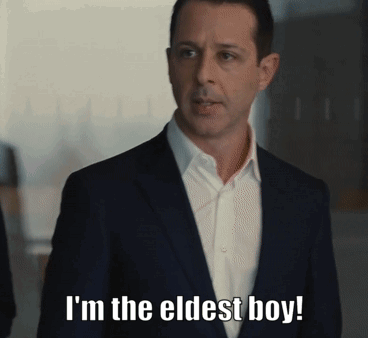
One billionaire destroys a middling form of social media while the other copies his homework and claims it as his own. Does anyone really win in this story?

Welcome to Threads, the app that no one asked for or wanted. Do you like Twitter?
Then how would you like a second Twitter where you can do the exact same thing as the other Twitter, only different?

Instead of Tweeting, you can reap what you SewTM!
Instead of shitposting, you can shitpost harder!
And instead of 2.5-minute long videos— you can post a whole 5 minutes worth of short-form videos (that’s almost an entire Tubi episode!)!
Like lemmings, we all jumped aboard the freight train that was the release of Threads— but is this platform that’s enough to make Kendall Roy’s Living+ facility look like a work of genius doomed to fall off a cliff, or are we simply doomed to doomscroll our lives into the abyss that is an antisocial billionaire’s nightmarish version of social connection?

Is Threads even worth bothering with, or is it ultimately bound to go the way of apps like Google+, Vine, YikYak, and MySpace? Because, my friends, there’s only so much room left to mourn the digital world’s latest victims (and we’re still coping with the loss of MySpace and Xanga, TBH).
Let’s unpack what the latest launch of Zuckerburg’s copycat Twitter app means for your business and if it’s even worth considering as a comprehensive part of your social media strategy.
What is Threads?
Threads is like that telephone game you used to play when you were a child— one person whispers a phrase into your ear, and then you pass it down the line until the phrase “hot crossed buns see how they run” becomes “pot flossed runs, three cows love guns.” Only this time, one millionaire took another millionaire’s web developers and had them recreate an app using similar code.
Threads, according to Threads, is an app “built by the Instagram team for sharing text updates and joining public conversations. You can log into it using your Instagram account, and posts can be up to 500 characters long and include links, photos, and videos up to 5 minutes in length.”
So… yeah. It’s basically just Twitter but with slightly lengthier features. As of yet, Threads’ creators haven’t implemented (or shall we say, “figured out how to replicate”) the “follow” feature, so unlike Twitter, there isn’t a curated news feed comprised of a user’s followers.
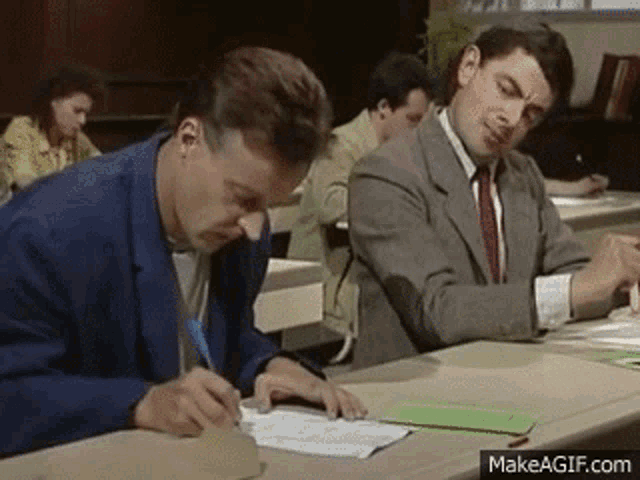
Regardless, Threads has yet to offer a unique value proposition for its users that’s different from anything that Twitter currently offers, and according to Fortune.com, it’s also lost half of its active users in less than a week since its media-blitzkrieg of a launch. And in case you didn’t know, a Threads account cannot truly be deleted unless one deletes their entire Instagram account (only deactivated)… so any statistics Meta wishes to publicize may be prone to manipulation. Which Meta would never do, would they…?

Without a clear reason for existing other than a billionaire’s personal quest to troll a fellow troll (game recognizes game, Musky), Threads’ entire viability truly hangs in the balance of whether or not the Zuck chooses to differentiate it in some way, shape, or form from Twitter.
Otherwise, other than ego, greed, and mommy issues… why?

How Can Threads Benefit Small Businesses?
So before you sell everything and pack up your Twitter bags to migrate all of your threads over to Threads, take a deep breath, sit back, and relax a bit. Currently, your best bet is to see how this whole thing plays out.
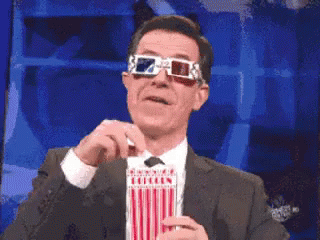
Besides, it’s not like Instagram didn’t already kill off an app called Threads a few years ago, anyway… so maybe it’s best to give that app some grieving time before jumping into a new one (out of respect for the victim).

And speaking of past failures, Facebook has had its own set of failed endeavors too, starting with the horror show that was their dating app (a truly terrifying experience for any woman) and their brief foray into mobile-tainment programming that was “Facebook Watch.”
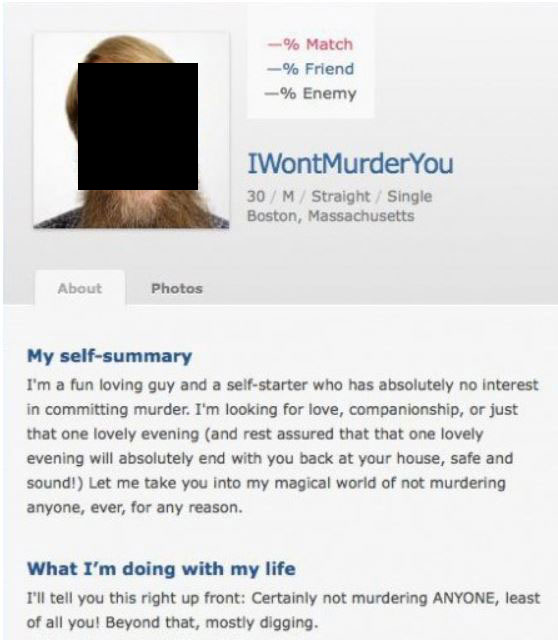
Despite the early fuss over Threads, it’s too soon to tell if the app truly has any staying power. After all, it’s such a carbon copy of Twitter that there’s no clear advantage to using the app at the current moment.
However, that doesn’t mean that things won’t change. The one thing that Meta succeeds at that Twitter doesn’t is paid advertising and cross-platform integration. So, don’t discount the fact that users may find it easier to post on Threads through future integrations via Facebook or Instagram. And don’t discount the fact that paid advertising and catering to marketers may be a future game changer for Threads one day.
Will Social Media Fatigue Kill Threads?
Fads wear thin. And we all know the internet has the memory of a clownfish when it comes to keeping track of things they’ve canceled, so who knows how long people will rebel against Elon’s ownership of Twitter (because, at the core, that seems to be what Threads is hoping to monopolize on). Being a giant media conglomerate also isn’t proof of success; it’s simply proof that a platform has substantial financial backing. Can you say “Google Plus,” “Amazon Fire Phone,” or “Tubi”?
While users want to be entertained, do any of us still have the mental capacity for an app that brings nothing new or novel to the table? More importantly, do marketers want to invest in yet another social media platform when they’re already stretched thin amongst the spread of TikTok, Instagram, YouTube, Twitter, LinkedIn, and Facebook?

Perhaps if Threads can find a way to implement paid advertising in a way that Twitter can’t, it may prove more enticing and offer some faint glimmer of monetizable value. But for now, it’s just kind of there. And honestly, there’s better programming on Twitter already.
Should I Create a Threads Account for My Business?
While there’s certainly no harm in creating a Threads account, there’s also no grand reason at the moment to invest too much time or effort into it. At least, not until Threads develops into something that is in some way, shape, or form distinguishable from Twitter.
In other words, keep one eye open, don’t sleep on it, but don’t fret about it too much, either. If Twitter is your main platform, then it’s wise to go ahead and invest in a Threads account. But if Twitter isn’t your social platform of choice, then Threads probably won’t offer you much ROI at the moment.
If you do choose to create a Threads account, then at the very least, have something to say and find subtle ways to differentiate it from your Twitter account; otherwise, what’s the point?
Consider airing the short-form content that’s too long to put on TikTok, Instagram, or Twitter on your Threads account. And make sure, above all else, that you’re there to entertain, educate, or offer a unique viewpoint that your audience can’t find anywhere else.
Final Thoughts
So to all of the teachers who taught us millennials that plagiarism never pays off… Mark Zuckerberg would beg to differ.
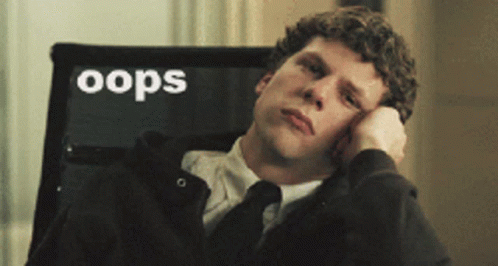
And if you, dear reader, just like the rest of every marketer out there, are simply too tired to deal with yet another digital void we like to call social media, then welcome to the club!
But in the meantime, if you’d like to dip your toes into the world of Threads, we’re here to help you devise a strategy that works best without spreading your resources too thin.
So if you’re ready to be plugged into the wubbulous world of Mark Zuckerberg’s Metaverse, we’ll make sure we slip you that blue pill so you’ll never have to live a day without going unplugged.

To talk shop and create a strategy best suited to your business’s objectives, schedule a free consultation with our marketing team.
If your Instagram has ever been hacked, you already know how painful it is to lose all your media and memories while having absolutely no way of reaching out to anyone at Instagram to get your account back. And not to mention you have no way of telling your friends and family that the person soliciting them to purchase bitcoin is not, in fact, you.
What a mess.
Needless to say, Instagram users have been begging for some sort of customer service connection in the event of a situation like this and well, Christmas came early this year! Instagram has officially announced a new avenue to recover your account should it get hacked.
According to Instagram‘s statement:
“To support accounts that are experiencing access issues or may have been hacked, we created Instagram.com/hacked – a new, comprehensive destination people can rely on to report and resolve account access issues.
If you’re unable to log in to your account, enter Instagram.com/hacked on your mobile phone or desktop browser. Next, you will be able to select if you think you’ve been hacked, forgot your password, lost access to two-factor authentication or if your account has been disabled. From there, you will be able to follow a series of steps to help regain access to your account. If you have multiple accounts associated with your information, you will be able to choose which account needs support.”
This is amazing news! To read the full article and for more information on how to protect your account from getting hacked, read the full article here.
Ahhh, the Instagram Explore Page… what a fine way to spend a day of glorious, uninterrupted doomscrolling curated to your every whim and desire. But did you know that this boredom buster page is also good for more than dismantling a 3 am case of existential dread?
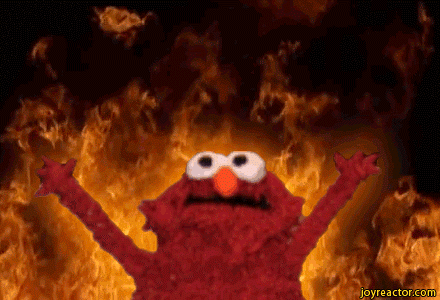
What is the Explore Page?
Click on that little magnifying glass icon at the bottom of your Instagram app, and you’re there—the Explore Page. Based on your personal connections and recent behaviors on the app, the Instagram Explore Page is the perfect concoction of engaging content put together just for you by the infamous algorithm. There you’ll discover a nicely curated array of photos, Reels, and targeted ads.
It’s basically a digital networking event that invites all the cool people at the lunch table across from you to your feed, filling it with the same content they enjoy in the hopes that you will, too!

Why Should I Want to Get on the Instagram Explore Page?
I mean, why does anyone want to be famous, really? Is it the money? The fame? The burning desire to compensate for the love you were never given as a child with the love from your fans? But we digress…

This one is really quite simple to explain—getting on the Instagram Explore Page equals more views, engagement, and, ultimately, sales. The more brand awareness you cultivate by reaching new audiences via the Explore Page, the more profitable your brand will become.
It’s not just about blasting your visuals mindlessly to just anyone; it’s about targeting a group of users that will likely be drawn to your company’s product or mission.
Best Ways to Appear on the Instagram Explore Page
So how do you get an invitation to the A-list party that is the Instagram Explore Page? It’s not exclusive as you might think, so put down your first-born son and tell the gods to hold on a sec.

Let’s go over a few of our favorite tips and tricks for landing on the Explore Page:
1. Diversify Your Feed
That’s right—Instagram is evolving, and so should you! One sure way to be favored by the algorithm is by posting a variety of content, be it Reels, carousel photos, Stories, or lives. Not only will this content help with your discoverability, but it will also help to create more engaging content with your audience. Staying up-to-date with the latest trends and viral videos is a surefire way to gain more likes and shares, so invest time in creating high-quality, engaging content on Instagram through a variety of Instagram’s available mediums.
2. Invest in Paid Ads
Let’s face it—sometimes it’s okay to hit the cheat button, especially when it comes to paid ads.
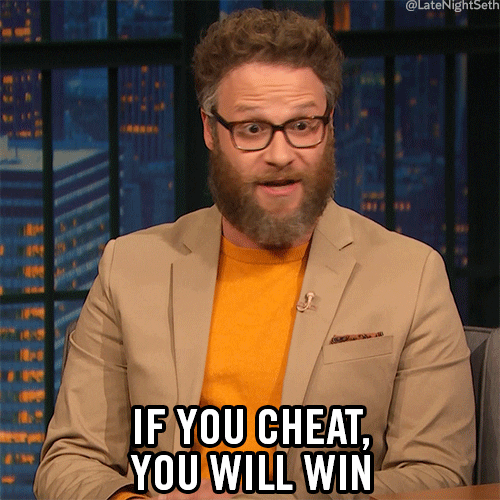
While it may feel a little naughty, trust us when we tell you that it’s the easiest path to amplifying your audience. Instagram’s paid advertising displays your content to users browsing the Explore feed, and while it won’t display your ad directly on the home Explore Page, it will show up whenever a user clicks on an Explore frame and scrolls down. Visibility is everything, and Instagram ads guarantee visibility to the audience that matters most for your company.
3. Partner with Influencers and Brands
Why are popular people popular? Aside from being genetically blessed in the looks department, popular people know a lot of influential people. Instagram is a lot like high school (sans the hormonal acne), so apply those #adulting skills and network like your momma’s business Meetup group taught you!

Organically growing your audience through cross-promotion with other influencers and brands is one of the best ways to reach new users.
Don’t be afraid to slide into another content creator’s DMs (unless you’re a #wifeguy, in which case, now’s really not a good time to take that risk).
4. Sponsor Contests or Giveaways
At the end of the day, any call for engagement from your audience is a win, so consider promoting your brand through contests or giveaways. Free giveaways that encourage sharing, commenting, and tagging friends are a great way to expand the reach of your posts. Additionally, by encouraging users who win your contest to share photos of their loot, you’re also expanding growth even further. The prize doesn’t have to be crazy high value, but it should be compelling enough for people to enter, so be sure to choose wisely.
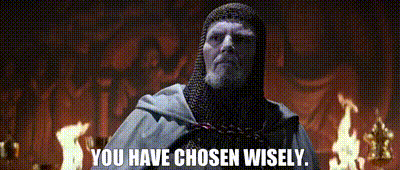
5. Utilize Instagram Analytics
It’s important to know what works and what doesn’t. We like to believe what we’re most proud of will resonate with our audiences, but the sad truth is that it’s usually a post that we can’t predict. Want to know how your posts really perform? Instagram has built-in analytics that are quite useful. Additionally, 3rd party tools such as Later allow you to track your marketing strategy by analyzing links, clicks, page views, and click-through rates to see how much money a certain post or ad generated. If you’re seriously invested in growing your business, you need to get even more serious about tracking your social media numbers.
6. Post at Strategic Times
If a post goes live, but no one’s around to see it, did it ever really happen at all? Let’s say your target audience is a bunch of 20-year-olds. If you post something to your Instagram at 7am, do you actually think they’ve nursed that hangover long enough to stare at the bright lights of their phone screen through a massive headache?

To be honest, they likely won’t resemble anything other than a zombie until at least 1 pm, so it’s important to understand your audience’s very specific browsing times before posting that gorgeous pic to your feed. The more people who see your post, the higher your engagement. So take advantage of those Instagram Analytics tools and figure out when your users are the most active.
7. #Strategic #Hashtags
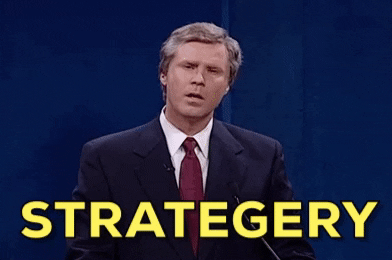
Strategery. It’s not just a word invented by George W. Bush… It’s a word that would have been trending and hashtagged into oblivion had Instagram existed back in 2001. While not as important as they would lead you to believe, hashtags are still an excellent tool for categorizing your content. While it’s tough to get discovered in the feed for your hashtags, it’s still possible, so consider using hashtags with a lower post amount to gain a better chance of actually being seen. Pro tip: make sure they’re relevant, specific, and driving engagement.

Final Thoughts
The Instagram Explore page is an indispensable tool for marketers, so it’s essential to understand how to use it to your advantage. If you use our tips, your organic posts can wind up on the Explore Page in front of entirely new audiences. And even though your ads may not appear directly on the Explore Page, they’ll pop up as users scroll down on posts they click onto from the Explore Page, making a great way to bring attention to your brand from new audiences.
If you need help with Instagram strategy, look no further. We’ve got you. Let’s chat!
Listen guys—we’re not gonna lie to you. This whole “Instagram” thing has been a rollercoaster from the start. It can sometimes feel like the rules of the game change the second anyone finds out what the game even is. (RIP to the good old days of posting a pixelated sunset photo with the Lo-Fi filter. ✌️)
How The Algorithm Affects Engagement
If you’ve been in the Insta-world for any amount of time, you’re probably familiar with the villain known as “the algorithm.” 👹 The algorithm is the name of the ever-changing set of rules that decide what content gains traction, builds engagement, and gets your name (and posts) out there to a larger audience. Coincidentally, it also decides which posts are shadow-banned and thrown into no man’s land, never to be seen by a soul.
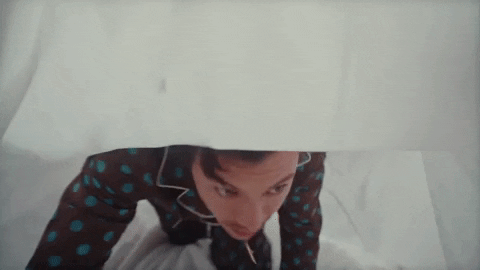
What Can I Do to Help My Engagement?
With the Instagram platform still evolving, they like to keep a lot of the algorithm a mystery. However, the leaders of Instagram have shared a few things explicitly. While it started as a photo-sharing app, in order to compete with other popular social media platforms (*cough*, TikTok), Instagram has made a clear shift to favoring video content over photo posts. In fact, we wrote a whole blog about the announcement that Instagram is no longer a photo-sharing app, if you want to check it out!
But back to the matter at hand—engagement. First, let’s look at the kind of posts you can share and what kind of engagement you can expect from those posts. Then let’s dive into a few good user practices outside of posting that will also help with your engagement.
The Best Post Formats to Increase Engagement
1: Reels
In the last year and a half, Instagram has been very open about its favoritism toward Reels. In fact, the CEO of Instagram just announced that all videos on Instagram will now be Reels. We’ll keep you updated on what this looks like practically.
Anyway, back to Reels. This video format has become a popular choice for individuals, creatives, and business accounts to gain traction in a fun and engaging way. These short-form videos can range from 15-90 seconds in length.
Reels have been met with a variety of reactions from content creators. While some of us originally responded like Regina George (“Stop trying to make Reels happen”), most users have now come to accept that Reels aren’t going anywhere anytime soon—for better or for worse. And the truth is, they’re the best option to boost engagement and appease the gods of Instagram.
2: Carousel Posts
When it comes to engagement and visibility, your second best option is a carousel post. These posts are when you have a series of photo slides, and according to multiple analyses from 2019-2022, they are next in line for what the Instagram algorithm likes to see. Carousel posts can be a series of photos or educational graphics that add value to your audience.
This is good news to creators who still aren’t *quite* comfortable with Reels or other video content, because it gives them some engagement and visibility within the format they’re comfortable creating.

3: High-Quality Photos
Despite the fact that Instagram started as a simple photo-sharing app, a single photo is now the lowest priority on the platform. But it’s not all bad news, since sharing a photo is better than sharing nothing at all. Posting single photos with higher quality and more frequently can help offset drops in engagement. However, depending on what field your business is in, it may be more worth your time to focus on some of the higher-priority post types.
Our Top Non-Post Tips to Increase Engagement
As fun as it is to stress over constantly having to create content for your social media, posting isn’t the only thing you can do to help your engagement rates. Don’t get us wrong—we love the anxiety and relentless pressure to create endless content as much as the next person. 😅
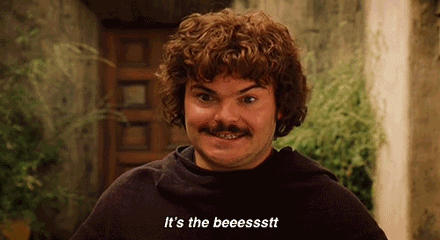
Luckily, there are other ways to help with your engagement. Something important to keep in mind is the idea of “you have to give engagement to get engagement.” Instagram values interaction and time spent on their app—real people connecting with other real people. Things like scrolling through your feed, liking and commenting on other posts (remember, it costs zero dollars to “like” or comment on a post you see), and using the interactive elements of stories—such as polls and sliders—all help show the Instagram algorithm how devoted you are to them. When they see that, they’ll want to #bless you with improved exposure and engagement in return.
Also in case you’re wondering—no, “follow for follow” and “like for like” aren’t going to help you out in 2022. 😉
Final Thoughts
We know Instagram can sometimes feel like the lawless wasteland of Mad Max. However, there is some method to the madness. Engagement percentages have dropped across the board over the last few years, so even if you’re doing everything “right,” you likely won’t see the same level of engagement you did in 2018—and that’s okay.
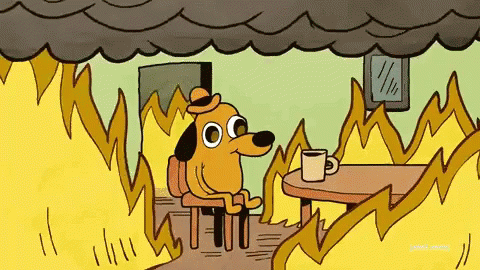
However, between leaning into Reels, carousels, frequent liking and commenting, and posting fun behind-the-scenes Stories—you’re sure to see those engagement numbers go up.
Have any questions or need help overhauling your social media presence? Drop us a line, we’d love to chat!
With roughly 1 billion people worldwide using Instagram, it’s SO easy for your content to get lost in the crowd—and we all know that low visibility means poor engagement. That’s why having a solid Instagram SEO strategy is a MUST. By implementing Instagram’s SEO best practices, you can tap into your users’ searches, make your business more discoverable, and increase engagement. Sounds exciting, right? (Please say yes. Otherwise, we wrote this blog for nothing.)
Maybe you’re thinking, “Wait, what’s SEO?” or, “I thought SEO was only for Google….” If that’s you, you’re not alone. And don’t worry—we’ve got you. SEO is short for Search Engine Optimization. It’s basically how discoverable (or searchable) your business is online, and there are a ton of factors that go into good SEO. We’ll have to write a blog on that one next month.
Most people only associate SEO with search engines like Google, but Instagram has its own search functions built directly into the app. And believe us, you want to be discoverable! That’s how you grow your audience and get new leads, and new leads and a growing audience mean more of what we are allll looking for—sales.
So, let’s look at some helpful tips on how to improve your Instagram SEO.
1. Optimize your profile
Want to make Instagram search work for you? Optimizing your profile is a great place to start! Try using keywords in your username and profile! For example—if you own a bakery, you would try to use the word “bakery” in your username and then follow that up with secondary keywords like “brownies,” “cookies,” or “wedding cakes.” Secondary keywords catch users who may not be searching via your primary keyword but may be interested in your product or service.
If you already have an established brand name, there are some limitations when using keywords in your username for brand consistency. So instead, look for an opportunity to use keywords in your profile name.
2. Write descriptive captions with keywords
A couple of years ago, users could only search for content on Instagram using hashtags or profile names. Oh, how the times have changed! Now users can search and discover using keywords, with result pages including posts, Stories, Reels, and accounts you may be interested in—that’s why writing short, descriptive, but straight to the point captions with strategically placed keywords is essential.
Descriptive captions aside, keep in mind that you’re still writing captions for people to read, so overstuffing a long-winded caption full of obviously placed keywords would not be ideal. We guarantee your followers won’t appreciate it either. Keep it authentic!
3. Use the power of the hashtag to your advantage
Before keywords came into the picture, hashtags were the go-to way to search for content—which is why they still play an important role in Instagram SEO and business discoverability. To get the most out of your hashtags, BE STRATEGIC. Try using a blend of business-specific hashtags, local-to-you hashtags, keyword hashtags, branded hashtags, and trending hashtags to increase your discovery chances.
If you’re unsure what hashtags would be best for your business, a quick Google search can help you find a hashtag research tool. (Or we can help!)
4. Use Instagram’s Alt text feature
The Instagram Alt Text feature is a great way to create content that’s more inclusive and accessible to the hearing impaired. It also allows you to add more in-depth descriptions to your posts in the event that your post images fail to load (Hey, glitches happen!).
Another great benefit of using the Alt Text feature is that Instagram can use it to better figure out what your post is about—meaning it can better determine if your post is relevant to a specific search result, giving your post more reach.
If you’re in a pinch, Instagram automatically generates Alt Text for you. However, the automated text will never be as rich as the one you write, so if you’re able, take time to write your Alt Text and sprinkle in some keywords there, too!
5. Be consistent
Lastly, and maybe the simplest of the five tips—be consistent. Consistently implementing your SEO best practices shows the almighty Instagram algorithm you have staying power! It proves just who you are and the value in what you provide to their platform, which in turn makes the algorithm want to allow relevant users to find your profile and content when searching on Instagram.
You’ll reap the benefits of greater discovery and reach in no time at all if you keep a consistent SEO message about your business!
Final Thoughts
If your goal is to build a strong community of followers on Instagram, having a solid SEO strategy is an absolute necessity. We know that trying to wrap your head around an SEO for your business can be overwhelming, but you can believe us when we say it’s worth it!
Need some help with your Instagram SEO strategy but are unsure of where to start? Our team can help! Drop us a line—we would love to talk to you and help you create a plan that works for your business.
According to experts, 46% of the world’s population is currently using social media, and that percentage is continuously growing. So whether you like it or not, incorporating social media into your business plan is no longer optional—it’s an essential part of business growth, an invaluable avenue for customer insight, and a great way to showcase your business’s creativity. Still need some convincing? Let’s look at 5 ways social media can contribute to your business growth:
1. It increases your visibility & brand awareness
If your business isn’t using social media, does it really exist? The answer to that can vary based on who you’re trying to reach, but for the most part, we can pretty much guarantee your audience is on social media. Now, depending on who you are, your audience may be on certain platforms and not on others (Check out this blog for more on that). It may come as somewhat of a shock to you, but the more people know about your business, the more they trust it—and the more they trust it, the greater potential for you to gain new customers and followers. Crazy right?! Social media can be a great way to get your name out there in front of new people on a regular basis and to show the people who already follow you more of who you are.
2. It builds authenticity
We know the “A” word gets thrown around a lot, but let’s face it—buzzword or not—authenticity on social media is a critical part of the success of your business. Loyal and potential customers alike want to know who you are, what your business is about, and what it stands for—and sorry to say, but flyers created in Microsoft Word just won’t cut it anymore. Social media is the new word of mouth marketing, so why not flex your creative muscles and use it to showcase the truest and best parts of your business?
3. It helps you stay at the top of people’s minds
If someone has a specific need and you can help meet that need, is your business the first thing that comes to mind? You would like to hope so, wouldn’t you? We all want to be a trusted name in our respective fields, but how do we get there? By consistently creating engaging, dynamic, and relevant content! No matter what your niche is, social media gives you the opportunity to establish your business as the expert—the go-to for information on topics related to your field. So when a need arises, your name is already on your audience’s mind.
4. It helps you keep an eye on your competitors
According to a recent article by Nerd Wallet, 96% of small businesses say they use social media in their marketing strategy—and with so many small businesses using social media, it’s important to keep a pulse on what your competitors are up to. Are they launching new products or providing discounts? Perhaps there’s a flaw in a competing product or service that can be remedied by your company. Addressing these issues (in a non-catty way) can attract new buyers and keep loyal customers!
5. It creates a channel for customer support
On top of the dynamic and engaging social media content you create, what keeps customers coming back? Say it with us, GREAT CUSTOMER SERVICE. Honestly, we could talk about this for days, but for the sake of time we won’t. However, we did write a blog about it, so check that out if you want.. ; )
Social media is an extremely useful tool for customer service because it allows your customers to access you in a way that’s convenient for them. Instead of going through a phone tree or being on hold for an hour, your customers can simply hop on Instagram, @mention the name of your business, and get the help they need! Responding to customers in a timely manner builds trust, and trust leads to… we’re sure you get it by now.
Final Thoughts
Social media is ever-evolving and can be hard to keep up with. But it can also be a great asset to your business if you know how to use it! Not sure where to start? Don’t worry—that’s where we come in. Our team would love to help you develop a social media strategy that works for you and your company’s specific goals. Interested? Drop us a line.
TikTok vs Instagram Reels— Some say it’s the EPIC duel of the century or even the showdown of all showdowns…

But one thing that’s for sure—whether you like it or not—both are becoming an increasingly necessary tool in the arsenal of growing businesses. In fact, experts say that in 2022, 62% of marketers will invest more time and money in TikTok and 54% will increase their investment in Instagram.
But which one should you use for your small business? Is one better than the other? Let’s take a dive into some of the similarities and differences between marketing on TikTok and Reels.
Instagram Reels vs TikTok
Since Instagram Reels’ public debut in August of 2020, most users have viewed it as Instagram’s desperate answer to the growing success of TikTok… a cheugy poser, if you will.

With features like: wellness check-ins, sound effects, dueting, remixing, and facial filters, calling them similar definitely wouldn’t be a stretch.
However, there are some key differences that can affect the way you share content, especially if you’re a small business owner.
The Main Differences Between the Two Platforms
While both platforms offer the ability to share a seemingly endless variety of short form video content, TikTok users (the majority being Gen-Z) appear to be more candid in their presentation. When it comes to TikTok, it’s all about realness, fun, experimentation, viral trends, and casual community. TikTok is the epitome of “give the people what they want.” The famous TikTok “for you page” allows users to see videos curated to their specific interests, making it a new form of content sharing all together.
Side note: We would be extremely remiss if we didn’t stop to give a big round of applause to the TikTok algorithm. It’s borderline scary how well it gives you literally exactly what kind of videos you want to see. From a marketing team to a marketing team, chef’s kiss. For real.
Instagram, however, has become much more calculated over time. What started out as an in-the-moment square photo sharing app has morphed into something very different. And ever since, Instagram users have been carefully curating and endlessly editing posts— all in hopes to achieve the “perfect” grid. Be honest, how many of you have you switched out or deleted a post for fear of messing with your perfect aesthetic? …we’ll wait.
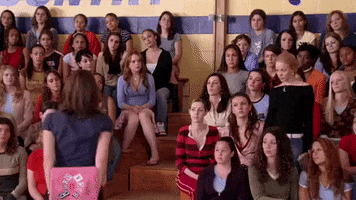
The curated feeds, the “living the dream,” and documenting only the best parts of our lives has caused users to be more reserved in the way they share content on Instagram. And this definitely bleeds over into Reels as well, which remain much more curated than TikToks as a whole.
Marketing Opportunities
TikTok is relatively new to the social media game but it’s already seen growth within the advertising world. So much growth in fact that it caused Instagram to pretty much completely re-work their own strategy. That’s a big deal.
This growth also led to the creation of TikTok Business in 2021. However, it’s important to note that the cost of advertising on TikTok in comparison to other platforms is pretty hefty, with prices ranging anywhere from $50,000 to $120,000. *insert gasp*

Although these prices are deeefinitely too high for small businesses, there are many different ways to advertise on TikTok other than using its advertising program.
When it comes to marketing, Reels are leading the charge by integrating shopping features into their platform by allowing businesses and makers to tag their products when creating a Reel, making them a “one stop shop.” When a customer taps the “view products” button, they can choose to purchase, save, or learn more about a product. Added bonus, all of these things can be done without having to leave the app via the Instagram Checkout feature.
So Which Platform Is Better For My Small Business?
At the end of the day, both TikTok and Reels can be advantageous to your small business or personal brand, so don’t be afraid to experiment and even bounce them off of each other and make them work for your business.
While TikTok is a great place to experiment with trends, engage with a younger audience, and create a more casual online community… Reels are a great way to add some depth to your Instagram content and expand your reach with a bit older audience.
(Pro tip: the algorithm LOVES when you use Reels, and all of your posts will perform better when you begin to use them.)
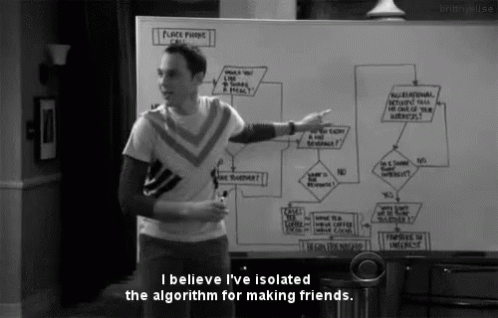
Final Thoughts
When you own a small business, engaging with your consumers is the key to getting your business name or brand out there. Feeling overwhelmed? It’s fine and you’re fine.
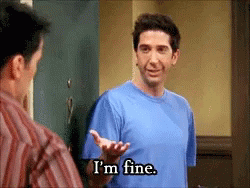
Really! Because our team is here to help you come up with a social media strategy that works best for you and your small business.
So what are you waiting for? Contact us today to schedule a consultation!
It’s almost the New Year! (Cue joke about how we’re still processing 2020…)
For most people, with each new year comes new goals. Instead of promising yourself you’ll journal every day or go to the gym 5 times a week, just to inevitably fail halfway through January, why not set goals for your business’s social media this year?
One way to set goals and hold yourself accountable to achieve them is to do it in a team. So grab your team, or simply forward this blog to them, and then put a date on the calendar to brainstorm and set the goals.
Why is It Important to Set Goals?
Setting social media marketing goals is crucial. It not only keeps you from having NO marketing efforts, but also keeps you from throwing time or money out the window with no plan.
What Do I Need to Ask Before Setting My Goals?
- What do I want to accomplish this year for my business?
- What does my team need to work on to accomplish this?
- What could possibly keep me from achieving this goal? (Lack of resources, people, training, etc)
- How can social media help to achieve this goal?
The 4 Steps to Setting (& Achieving) Your Social Media Goals
1. Consider Your Why
If you’re a business owner and you haven’t read the book Start With Why, you need to. In the meantime, ask yourself— Why are you on social media? Do you need more leads? Would you like to increase your sales? Do you need another channel for customers to reach out for service? Are you trying to simply build your brand awareness?
Once you know your “why,” you can more clearly figure out the “how” when it comes to your social media strategy.
Ask yourself the following questions before setting your social media goals:
- Who is your target audience?
- Where is your target audience hanging out online?
- What platforms do you want to focus on and why?
Knowing why you’re posting on each platform and how it will benefit your business is so important when setting concrete goals.
2. Take a Look at Your Current Performance
Before setting goals for the future, it’s important to get a good picture of the present. It may be hard to take an honest look at your current social media performance, but it will only help you grow. By looking at current performance insights, you’ll know what to post more of and what to maybe re-work or abandon altogether. You can use Facebook and/or Instagram Analytics for this. They are free to use and pretty easy to understand. (Thanks, Meta!)
3. Set Realistic Goals
After you’ve finished your current social media performance audit, it’s time to officially set concrete goals.
Make sure your goals are specific and are able to be measured. Do you want a certain number of followers? A higher percentage of engagement? A certain amount of website clicks per week from social media? This will help you track the success or failure of your content.
And hey, don’t be too hard on yourself. Have you ever set a goal of going to the gym 5 days per week when you’re used to going zero? Yeah, that’s a lofty goal, and you’re likely to fail. Why not start smaller? Your goals should be challenging, but within reach. Once you’ve set your goals, decide on a timeline.
4. Regularly Check-In on Performance
Regularly checking your performance analytics is key in knowing if you’re achieving your goals. Decide how often you’re going to check in with your metrics and utilize free metrics given by Facebook and/or Instagram (Or you can choose a third-party like Later). Just like you set your goals as a team, check in on performance as a team as well. This will be important for accountability and growth.
Final Thoughts
Setting social media goals doesn’t have to be scary, especially not anymore! We hope this blog was helpful to get the ball rolling. Remember, achieving your goals is more like a marathon, not a sprint… especially with social media.
As always, if you have any questions, we’ve got your back.
The devil works hard, but the Instagram development team works harder… It seems like every week there is a new feature to try.
Honestly, it can be a lot… even for us, and we work in Social Media. But as always, we’ve got your back… so we put together a handy list of new features you may want to utilize! Here they are:
“Add Yours” Sticker
Chances are you’ve already seen at least one person share the new “Add Yours” sticker to their Story. The sticker is exactly how it sounds: you add a photo that matches whatever the prompt is.
The “Add Yours” sticker is set up to be a chain reaction that starts with the poster’s followers and then spreads to any user on Instagram. It’s a huge opportunity for reaching a new audience and driving engagement.
How to:
- Tap to add a new Story
- Tap the Sticker icon
- Choose Add Yours Sticker
- Type a theme or choose from the available questions/topics
- Post the Story
Link In Stories For Everyone
FINALLY—everyone has the ability to add links in their Instagram Story— now via Stickers. (Yes, even those with less than 10K followers!)
Instagram has officially retired the Swipe Up link in Stories that was exclusive to those with 10k+ followers. Now Link Stickers appear on screen just like any other Instagram Stories sticker — but with the addition of a link icon!
What makes this great news even better is that now viewers can react and reply to a Story that includes a link, which allows for more engagement. Previously, Stories with links could not be replied to.
“Collab” On Feed & Reels
Collabs allow users to be able to co-create & co-post Instagram feed posts and Reels – allowing both accounts to potentially reach new audiences through each other.
How to:
Once you upload your post, go to the Share screen like you normally do, but then tap “Tag People.”
There will be a choice in the bottom right to “Invite Collaborator.” Tap that & search to find the user you want to collab with.
Upload Photos And Videos From Desktop
Users can now post Feed images or videos from the desktop app on their computer!
How to:
Log in to Instagram on a PC or Mac and click “+” at the top of the screen.
Then drag and drop a photo or video from your computer, edit your visual, write your caption, add your hashtags, and then post!
Text-To-Speech Feature On Instagram Reels
Yep, this popular TikTok feature is now available on Instagram Reels!
This new feature is great for story telling. It’s a robotic voice-over that sounds a little like Siri (or Alexa for you Android users).
How to:
First, use the regular text tool and type out what you’d like to say onto your Story.
Then, tap on the text button at the bottom of the screen until the “hidden” menu pops up, then select “Text-to-Speech.”
“Limits” To Hide Abusive Messages
Instagram is finally working hard to protect its users from abusive or bullying comments and DMs.
“Limits” now allows users to limit or hide comments/messages coming from users who are not following or who have just followed.
This option is available globally for all Instagram users using the app.
How to:
- Got to Settings
- Then Privacy
- Then Limits
- Choose what group you would like to limit and for how long
- Click Turn On
Hidden Words
Like “Limits,” another feature that Instagram hopes will protect users and have a positive impact on mental health is the option to hide certain words in comments or direct messages.
This feature allows users to filter certain words, phrases, and emojis that they find offensive. Any message or comment that includes a hidden word will be redirected to a separate “hidden” folder.
How to:
- Go to Settings
- Then Privacy
- Then Hidden Words
- Choose what words you want to filter
Instagram Reels Play Bonuses
Facebook (Err… Meta) recently announced that they are committed to investing over $1 Billion in programs for creators through 2022.
To sum it up: creators make money based on the number of plays their Reels get.
As long as you have a business or creator account (and access to the program) all you have to do is share a Reel to Facebook or Instagram. Instagram will pay out on Reels that get at least 1,000 views over a 30-day period.
Final Thoughts
Whew! You made it through the list. Like we always say… don’t feel like you have to do it all or keep up with those pesky Joneses… But did you see a few you’d like to try? We hope so!
If after reading all of this you’re just DONE trying to go this alone, we would love to help with a social media strategy session or even full social media account management. Let’s chat!
A few weeks ago Adam Mosseri, the head of Instagram, said, “Instagram is no longer a photo-sharing app, but instead is a general entertainment app” in an Instagram Live that sent the media, business owners, and social media managers into somewhat of a tizzy.
While everyone was freaking out, we were thinking… Cue the shot of Joey and Phoebe in Season 5 of FRIENDS acting like they didn’t already know about Chandler and Monica—

(Side note, this was such a great FRIENDS moment. And Season 5 is arguably the best…)
Anyway, while media outlets really took this and ran with it, the truth is, Mosseri didn’t really tell us anything that we didn’t really already know.
Instagram hasn’t been primarily a photo sharing app for square shaped photos for some time now. Stories, IGTV, Reels, and other forms of video have been extremely important on the app for a while. Mosseri did say that photos aren’t going anywhere. He’s simply saying that they’re not the sole function of the app anymore. So really, not much is changing!
If you’re still primarily sharing photos, that’s awesome! Let’s all take a moment to breathe and let’s get into what he DID say.
What Are the Major Current Areas of Focus for the App?
In the Instagram Live, Mosseri stated that the app will be focussing on four key areas going forward: Video, Shopping, Messaging, and Creators.
“People are looking to Instagram to be entertained, there’s stiff competition and there’s more to do. Then we have to embrace that. And that means change,” Mosseri said.
1. Video—This one’s pretty self explanatory. Videos, specifically Reels, are extremely important in the algorithm and a great way to be seen by a much wider audience. It’s also no surprise that anyone wanting to grow their Instagram today needs to be on Reels.
2. Shopping—During the video, Mosseri mentioned that it was in fact the COVID-19 Pandemic that “accelerated the shift of commerce from offline to online by a number of years, and we’re trying to lean into that trend” through its shopping features.
Instagram debuted the Shopping in Reels feature last December which allows sellers and influencers to tag their products for sale within their Reels (while the ability to tag products in the main feed has been available for some time now).
3. Messaging—Instagram also launched the Rooms feature earlier this year, which allows up to four users to chat live with one another simultaneously.
4. Creators—And finally, last month, Instagram unveiled features to help creators monetize their audience.
What Should You Do Now?
Here’s what you can do:
1. Keep posting your photos! The main feed isnt going to disappear. Photos are still (and will continue to be) a big part of Instagram.
2. Dive into more video. Whether it’s Stories or Reels, we think it’s definitely time you try it out. Start anywhere… just start! And have fun with it.
3. If you’re a creator or product-based business, set up and utilize the shopping features!
4. If your business is service-based, sync up with others in your community or in your field to chat and educate your audiences about your services or industry!
Final Thoughts
Instagram hasn’t been primarily a photo sharing app in a while, so anyone panicking is just “manufacturing rage,” as Sharon McMahon (AKA @sharonsaysso on Instagram) would say.
BTW If you’re not following Sharon, you’re going to want to get on that. She’s the best.
And hey, if you’re a little worried that you need to produce more video content for Instagram but don’t know how, we’re always here to help.